
学习如何在你的数码肖像中创造迷人的故事
通过幻想叙事引发情感和惊奇是一种需要足智多谋的头脑和丰富想象力的技能。然而,一个定义好的方法对于成功地将这些想法传递给你的听众同样重要。知名幻想插画师Karmen Loh(又名Bearbrickjia)创造了一个精致、异想天开的幻想肖像世界,在Instagram上吸引了超过40万名粉丝,并为《街头霸王》和《钢铁马戏团》等游戏提供了角色概念艺术。Domestika – Digital Fantasy Portraits with Photoshop
在本课程中,卡门将向您展示她创造数字幻想肖像的抛光技术的软,闪闪发光的绳子,讲述了一个空灵的气氛,精度和技能。她对Adobe Photoshop的使用有一个易于遵循的结构,这将为您提供所有必要的工具,通过该程序融合您的想象力,在您的数字肖像中创建您自己独特的幻想叙事。
MP4 |视频:h264,1920×1080 |语言:英语+中英文字幕(AE世界 机译)|时长:20节课(4小时 24分钟) |

认识卡门和她对肖像插画的热情,了解她如何从一名概念人物艺术家起步,并追求成为独立艺术家的梦想。她揭示了给她最大启发的艺术家,以及其他让她感动的影响。
开始使用photoshop和你的图形输入板,浏览每个工具,了解卡门如何在一个幻想的环境中使用它们。了解如何使用涂抹工具等工具创建阴影和光线。
了解她如何使用笔刷绘制插图,以及如何配置它们,使用卡门用来创建她的艺术作品的相同笔刷。了解如何在您的肖像中使用和调整颜色,学习她的混合技术,为您的作品无缝添加颜色。
根据你的幻想肖像的概念,发现创建情绪板的重要性,以激发你进一步发展你的插图元素。看看如何收集你的参考资料,以及卡门如何寻找灵感。
接着画你的肖像,给你的作品添加幻想元素。看看卡门如何添加颜色和渲染她的肖像,并把她的技术运用到你的肖像中,添加化妆和调整颜色,给你的角色更多的生命。
给你的肖像添加点睛之笔,使用高光和火花使你的作品流行起来。使用卡门的提示和技巧锐化你的肖像,给你的肖像更多的清晰度。完成后,查看如何导出您的项目并压缩您的最终作品以用于数字媒体和打印。
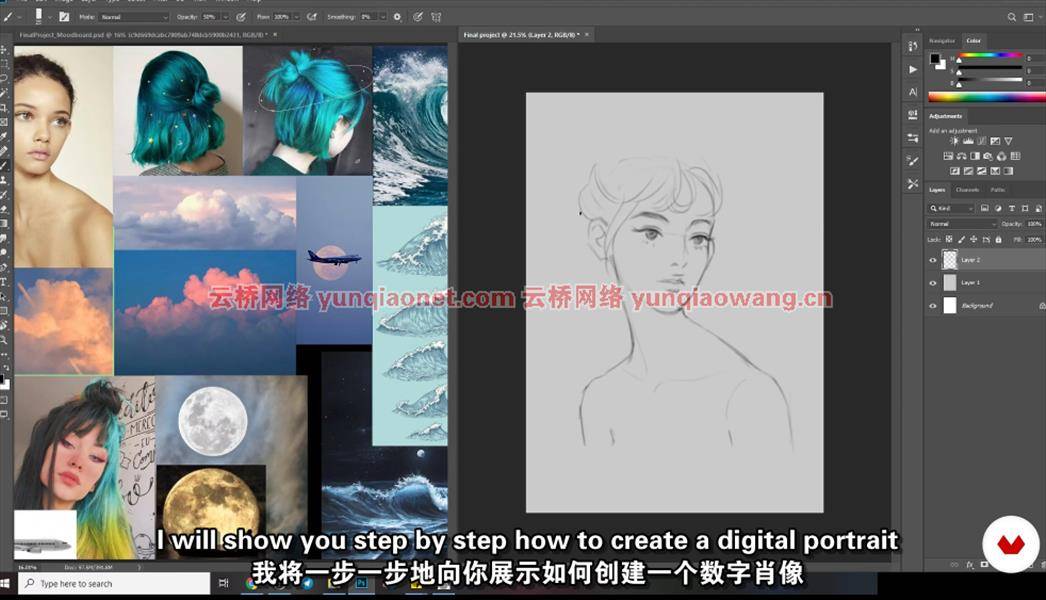
这门课的专题是什么?
使用Photoshop创建一个带有幻想故事的数字肖像。
这个在线课程是为谁开设的?
本课程面向对学习数码肖像技术感兴趣的专业和有抱负的艺术家,以及在他们的作品中运用幻想色彩的人。
要求和材料
基本的绘图技能是必要的,有一些面部解剖插图的知识。卡门教授Photoshop的基础知识,因此学习这门课程不需要数字插图技能。
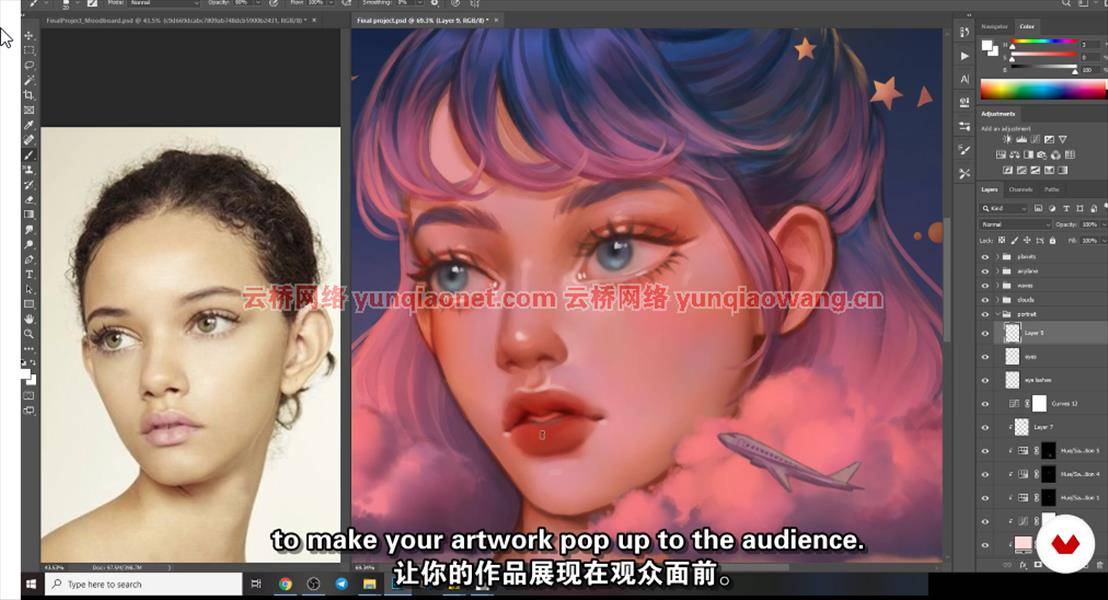
Learn how to create enchanting narratives in your digital portraits
Sparking emotion and wonder through a fantasy narrative is a skill that requires a resourceful mind, flush with imagination. However, a defined methodology is just as important to successfully transmit these ideas to your audience. Established fantasy illustrator Karmen Loh, also known as Bearbrickjia, has created a world of delicate, whimsical fantasy portraits that delight a community of over 400k followers on Instagram, as well as character concept art for game titles such as Street Fighter and Steel Circus.
In this course, Karmen will show you the soft, glittering ropes to her polished technique for creating digital fantasy portraits that narrate an ethereal atmosphere, with precision and skill. Her use of Adobe Photoshop has an easy to follow structure, that will give you all the necessary tools to fuse your imagination through this program to create your own unique fantasy narration into your digital portraits.
Meet Karmen and her passion for portrait illustration, find out how she started out as a concept character artist and pursued her dream to become an independent artist. She reveals the artists that have inspired her the most, along with other influences that move her.
Get started with photoshop and your graphics tablet, go through each tool, understanding how Karmen uses them in a fantasy context. Learn how to create shadows and light with tools such as the smudge tool.
See how she uses brushes for her illustrations, and how to configure them, using the same brushes that Karmen uses to create her art. Understand how to use and adjust color in your portrait, learning her blending techniques to seamlessly add color to your work.
Discover the importance of creating a mood board, based on the concept of your fantasy portrait, to inspire you in developing the elements of your illustration even further. See how to collect your references and how Karmen searches for inspiration.
Go on to sketching your portrait, adding fantasy elements to your composition. See how Karmen adds color and renders her portrait, and work her techniques into your portrait, adding makeup and adjusting the colors to give more life to your character.
Add the finishing touches to your portrait, working in highlights and sparkles to make your artwork pop. Sharpen your portrait by using Karmen’s tips and tricks, to give your portrait more definition. Once you are finished, see how to export your project and compress your final piece for digital media and printing.
What is this course’s project?
Create a digital portrait with a fantasy narrative using Photoshop.
Who is this online course for?
This course is for professional and aspiring artists who are interested in learning digital portrait techniques, as well as applying a fantasy tone to their work.
Requirements and materials
Basic drawing skills are necessary, with some knowledge in face anatomy illustration. Karmen teaches the basics of Photoshop, so digital illustration skills are not needed to take this course.
2、资源默认为百度网盘链接,请用浏览器打开输入提取码不要有多余空格,如无法获取 请联系微信 yunqiaonet 补发。
3、分卷压缩包资源 需全部下载后解压第一个压缩包即可,下载过程不要强制中断 建议用winrar解压或360解压缩软件解压!
4、AE世界平台所发布资源仅供用户自学自用,用户需以学习为目的,按需下载,严禁批量采集搬运共享资源等行为,望知悉!!!
5、早期部分资源保存为蓝奏云盘链接,如无法打开,请把链接中的zous换成zoux即可



评论(0)